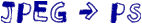
How to work with jpeg2ps software in Windows:
1- After installing GSView (read here for instruction), download jpeg2ps from here, (thanks to sourceforge.com!)
2- After downloading is finished, click on the file and install the software. Note at what folder it's going to be installed. Its default location is usually at "C:\Program Files\GnuWin32\"
3- (Copy and) paste a JPEG, which you want to convert it into eps, into "C:\Program Files\GnuWin32\bin".
4- On Windows "Start" click on "Run" and write in its empty box "cmd". A black DOS window will appear inside which a default directory is written, usually it is "C:/Program Files/Username>". Each time you write "cd.." in front of the ">" and enter this folder goes one root backwards, so by repeating this you can go back to "C:>". Write "cd Program Files\GnuWin32\bin" or "cd [The "bin" folder address where you installed jpeg2ps at]. Now you are where the software jpeg2ps is! (If you are DOS expert you know how to write shortcut.)
5- Write "jpeg2ps" and you'll see the option menu. It is time now to actually convert a sample picture. Assume the file "sample.jpeg" (which is located at C:\Program Files\GnuWin32\bin) should be converted to EPS.
6- Write "jpeg2ps sample.jpeg > filename.eps". Doing this will create the file "filename.eps" in the folder C:\Program Files\GnuWin32\bin. This will be your desired eps file. You can change the resolution as well as other options.
Enjoy!
More information:
How to convert quality jpeg images into eps. (Guage Invariance)
7 comments:
Thank you for writing this post, as I even could not find the file after dwding...
Try this easy command line program, Potrace- been using it for years on Win32 but has many OS versions. Also, many raster types to EPS and SVG. Easy switches. Free!
http://potrace.sourceforge.net/
Thank you Anonymous! I've tried Potrace, it is indeed a good quality transformer to smoother pics. The only concern is that it does not support colorful pictures.
Thank's a lot Mohammad. I've been trying in Unix and other Windows version of jpeg2ps. Yours really works!
Success! Thank you!
This is a very goog post but if you create a small batch in MS-DOS this will be more powerful and simple for the begginer :)
like this:
:begin code
@echo off
title ########### Conversion of JPEG to PS or EPS files ###########
echo.
echo :============================:
echo : Conversion begin now :
echo :============================:
echo.
cd "%programfiles%\GnuWin32\bin"
echo.
jpeg2ps %1 > filename.eps
:end code
This is a simple batche file ( Jpeg2ps_batch.bat ), you can change it or add something in it...
sorry I don't speak englich very much but i try to add my commentary
Thank you Anonymous and thank's for all
karirovax ;)
simple and nice! anybody knows how to lower the resolution?
Post a Comment